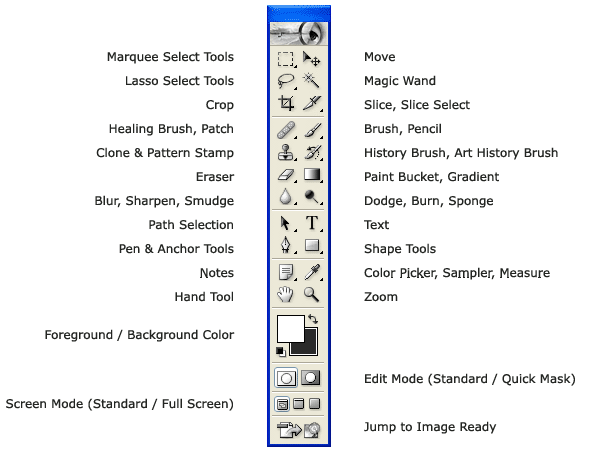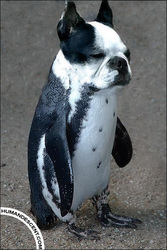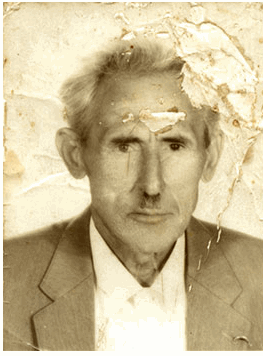PHOTSHOPERATIONS PROJECT
DON'T HAVE PHOTOSHOP?
Use the website version for FREE
http://pixlr.com/editor/
Targeted Essential Outcome: Students should be able to plan, design and produce different types of media
Duration: 6-8 hours
Software Needed: Any version of Photoshop 6 or higher
Duration: 6-8 hours
Software Needed: Any version of Photoshop 6 or higher
Photoshoperation 1: Freak Of Nature
Find two or more photos of the creatures on planet earth and use photoshop to combine these into a new "freak of nature" creation.
See the two examples here
WATCH THE VIDEO TUTORIAL HERE
See the two examples here
WATCH THE VIDEO TUTORIAL HERE
Photoshoperation 2: Before the War Restore
Download one of these two pictures that are in very hard shape and use Photoshop to fully restore them to their war time glory. To these people and their loved ones this gift is priceless.
WATCH THE TUTORIAL VIDEO HERE
Choose one of the following to repair.
WATCH THE TUTORIAL VIDEO HERE
Choose one of the following to repair.
Photoshoperation 3: Be True to Your School
Use photoshop to realistically PAINT the van below so it can be the NEW VEHICLE FOR YOUR SCHOOL. Paint it proudly but most importantly realistically.
WATCH TUTORIAL VIDEO HERE
WATCH TUTORIAL VIDEO HERE
Photoshoperation 4: JAWESOME
Choose one of the two SHARK pictures below and photoshop the shark out into another scene realistically......OR....... photoshop another scene's element into the SHARK photo realistically.
WATCH TUTORIAL VIDEO HERE
WATCH TUTORIAL VIDEO HERE
Photoshoperation 5: Dinner is Served
Like the hundreds of menu designers in the restaurant world you will get your chance now to use photoshop to create a wonderful dish. Download and use the photo of the table setting below and bring in an amazing looking perfect dish to entice any menu viewer into ordering it.
Make it look real, appealing, and a healthy portion size
WATCH TUTORIAL VIDEO HERE
Make it look real, appealing, and a healthy portion size
WATCH TUTORIAL VIDEO HERE
Photoshoperation 6: Family Shield
Like the Europeans before us, YOU will use photoshop to design YOUR FAMILY SHIELD. Whatever you choose to find and place on your shield must represent your family in a way you can describe. The images you place realistically on the shield should define your life or your family's life in some way.
WATCH TUTORIAL VIDEO HERE.
WATCH TUTORIAL VIDEO HERE.
Photoshoperation 7: Remember to Brush !
Watch the following tutorial on brushes in PIXLR.com and demonstrate you full understanding by using these techniques on a photo of your choice. Please be prepared to show your teacher the original photo and the one with the brushes appiied.