|
Benjamin Kelly - Microsoft Innovative Educator Expert In the very near future students could be playing video games for homework! At first this notion sounds absurd but once you become familiar with Microsoft's Minecraft Education Edition it quickly seems inevitable. A Canadian organization known as C21 Canada after much research has created a document titled "Shifting Minds (ver 4.0)" which details the seven 21st century essential skills our students will need to reach overall success in their careers and personal lives. These skills conveniently all begin with the letter C. The core 4 C's which have been encouraged for years include Collaboration, Communication, Creativity and Critical Thinking. The Shifting Minds document adds three additional essential skills. Citizenship, Character and Computational Thinking are skills that are equally as powerful yet not present in the core four skills. Minecraft Education Edition (MCEE) is a classroom educational technology solution which can strengthen each of these 7 C's and prepare students for the rest of their modern lives. Let's examine each of the skills and how Minecraft Education Edition can strengthen and support teacher efforts to develop these skills. When a school or program adds Microsoft's Minecraft Education Edition and Office 365 accounts for their students it opens a new world of learning! Up to 30 students can participate together in the same online environment before the need for additional servers. Teachers can use embedded message boards or Non-Player Characters to give directions and support while students use chat features and virtual body language to work together on a common mission. Together students create their collaborative story in Minecraft Education Edition and disagreements are often settled with agreed compromises as the team moves forward in their mission. Due to the cloud-based registration and connection students and teachers spread over great distances can effectively work together in the world. The chat feature in MCEE is very effective. Text lingers on the screen long enough for everyone in the Minecraft world (Minecraftia) to read and react. Classroom "noise" can increase when using a collaborative world due to actual in-class student communication. This "noise" however almost always is the GOOD type of noise which indicates an engaged group of learners. Often the most powerful form of communication is the actual Minecraft character's physical "Follow me and do what I do" lead-by-example type of communication. Though "Minecraftian" facial expressions are fixed their body language is quite effective in indicating direction, pleasure, displeasure and more! To see the range of character body language on full display simply try to organize 30 Minecraftians together for a picture! Non-Player Characters add a personal touch to teacher directions and support enhancing the communication process further. Communication can be one-way or interactive in MCEE and both skills are essential for citizens of today and tomorrow. Minecraft is often said to be like digital Lego bricks. (However, when you step on Minecraft in a dark room you don't need an ambulance!) Creativity bursts out of this wacky world with creatures (Mobs) having strange names and the game itself having multiple dimensions, potions, mysterious gems and even the ability for your Minecraftian to fly! You can't make this stuff up! Or, can you? The first way MCEE builds student creativity is by showing students it is okay to be strange, different and themselves. Students can build castles in the sky or an underground network of tunnels. They can live beneath the oceans or in the middle of the desert. Minecraft allows for millions of creative choices to be made each utilizing unique colours and materials and resulting in different outcomes. Creativity is a skill that humans excel at compared to robots and therefore careers involving this skill are ideal targets for students. How can I blast a mountain with TNT to create Niagara Falls' horseshoe shape? How can I live on the bottom of the ocean and not drown? Is there some way I can create a false wall to hide my treasure from others? Every trip into Minecraftia presents students with unique problems that need to be solved in timely fashions. The Minecraft melodic music balances the frantic need to complete creations before sundown or worse... the end of class! In MCEE if students can imagine a problem or challenge they alone or in teams can solve it too! Failure is often the first step in the road to Minecraftian success stories and students assess each critical choice they (and others) make with infinite redo opportunities. Minecraft Education Edition is the perfect tool to strengthen and quicken students' critical thinking skills. The social emotional learning skills that support collaboration are essential 21st century skills if our students wish to find success in the knowledge economy and social environment. Minecraft Education Edition provides the ideal platform for students to practice and grow these skills. Life-long learning skills, leadership, accountability, adaptability, reliability and resiliency are all traits that make up the valuable skill of Character. Minecraft with some good teaching allows all students to hold leadership positions, be held accountable for tasks, build resiliency through controlled failures and adapt to world change. What is learned by students in Minecraftia can easily be translated to the real world with well-placed teacher guidance. There are nine aspects of digital citizenship that create the acronym SCREWBALL: Security Communication Responsibility Etiquette Wellness Business Access Literacy Law All of these aspects that can be addressed with Minecraft game based learning. A discussion on how students should treat other Minecraftians and their belongings can easily translate to or from traditional (Non-digital) society. Establish a Minecraftian government. Create laws of the land and sea. Determine how disputes are settled or if and how voting will be a method of decision making? Claim or alter land based on debate and joint decisions. Great citizenship is the building block of great countries and Minecraftia offers the best training ground to support citizenship and digital citizenship skills for students. You could rely on "Order of Operations" in math class to teach this priceless skill or turn to Minecraft Education Edition and its super powerful Redstone. Coding is correctly heralded as the ideal ability of the future but coding is just a small part of the larger skill called Computational Thinking. A good way to explain the skill is a sequencing of commands that are read by machines or followed by other humans to generate an intended result. Minecraft's Redstone is a powerful material capable of acting as an energy source or signal carrier and triggering intended events. Students can spend hours building complex circuits only to find out one piece has caused the result to happen differently or not at all. This then requires they examine their "code" or sequence to find the error which is eventually repaired. Computational thinking is involved in puzzle solutions, maze navigation and coding software. Microsoft's Minecraft Education Edition with Redstone allows students everywhere to strengthen this skill in many ways. The above skills, and quick thoughts about how Microsoft's Minecraft Education Edition can strengthen them, show how empowering this learning tool can be for all ages and subject areas. Minecraft is not just a tool best left to the technology classes but rather a technology support for every class! The seven 21st century essential skills that can be strengthened using Minecraft Education Edition must be considered equal or more important than prescribed curriculum in individual courses (in most situations). Sailing the 7 C's can help teachers empower their students and lead them to fulfilled dreams and a society filled with active and knowledgable citizens. I have been developing an introductory resource to Minecraft in the classroom at www.SCREENAGER.ca with hope that it can be used to further encourage schools and districts to add the service for their students! If you have thoughts about this article, Minecraft Education Edition or The 7Cs I would love to hear from you either via comment below or on Twitter! @BBTNB
I first heard of Soundtrap attending a Google Apps for Education Summit in 2015. It was littered in with 24 other apps in a session called 25 apps in 25 minutes, all alphabetically sorted. By the time we got to "S" all the apps were a blur and then I heard "This is Soundtrap. It's like Garageband but online and collaborative in the cloud." I still remember wanting to raise my hand and ask questions but the one minute for Soundtrap was over and we were on to the next app. Just weeks after the GAFE Summit 2015 I reached out to Soundtrap and told them I was looking for enough accounts for one class and that if our school wouldn't pay for it I would pay from my own salary. Our school found the budget I needed (About $190 CAN) and I had enough accounts for two of my classes. I teach applied technology to grade six through twelve so I started in the easiest way. We were going to make a class collaborative CD! (Provincial Outcomes 2.5 and 2.6) Seconds after introducing the project we realized that CDs were not ideal anymore and that uploading our album to Sound Cloud seemed more hip and practical. Students paired up based on music genre interests and the class began to write and create their music contributions to the album. Here is a slideshow from that experience! Students loved the interface and the fact that they could find helpful loops and effects "more easily than in Garageband." We were using Soundtrap long before the powerful and new iOS and Android apps. We had Microsoft Windows with a Chrome browser as our main workstation along with one USB music keyboard and a few very cheap microphones from Staples. What we lacked in hardware Soundtrap made up for in software. The magical mix-down of songs after saving corrects levels and leaves tracks sounding even better than in the studio. Students were free to focus on their lyrics and let Soundtrap guide them in creating the perfect music. Soundtrap has amazing video tutorials, a strong support community on social media (@Soundtrap) and very friendly and helpful staff if you have questions or run into trouble. Here is an example of one of my grade 12 students recording a rap song with a $5.00 microphone and Soundtrap. Soundtrap features Auto-Tune, Tempo and Pitch Correction, Synths, Guitar, Brass and Strings, Vocal Effects and a slew of other options that peak students engagement while helping them create superior audio products. Live video and chat collaboration are a highlight of the service allowing users to create audio projects with anyone from anywhere easily. However, Soundtrap also offers incredible security which allows teachers to control a Walled-Garden around their class keeping outside collaborations controlled. There are so many projects for teachers that can involve Soundtrap and they extend across multiple subjects and the school as a whole. Here is a list I've made of 18 project ideas that I've piloted or added to my upcoming school year. Last year I started with just one class using Soundtrap. Those students went home and used the service in front of their brothers and sisters (Because it is cloud based) and I found myself facing peer pressure from subsequent classes demanding to use Soundtrap too. Students actually reported that they loved doing homework because of Soundtrap. It was an educational technology HomeRun! Soundtrap reached out to me to share my story in a more formal matter and the following video is the result. If you find a small budget and want to add engagement and 21st century music/audio production to your school or classroom consider Soundtrap! It is a solution for 100% of the world and with newly released iOS and Android apps it is available for everyone to experience. Maybe you will be SINGING Soundtrap's praises in the near future! Benjamin Kelly 2016 When I reached out to Unity3D explaining that my tiny rural school didn't have $1500 for a license but were very much interested in using their software daily I did not expect the response I got. Unity3D staff responded quickly asking how many computers I had in my school. I was only looking for a discount on one license and Unity3D gave our tiny school 80 licenses so that as many students as possible could experience and create with their service. It is that type of generosity that encourages a school to dig in and produce! We began with a focus on becoming producers not consumers of games and experiences. Grade 9-12 students immediately started to create worlds from their imagination and with the help of our school district and Brilliant Labs organization we added Oculus Rifts to make our creations virtual reality. In the above videos our students in 2014-2015 created a simple world and with the Rift get to experience it in virtual reality. From this point we changed into a larger technology room, added Microsoft Windows installs of Unity3D 5 Pro and from there the sky was the limit. Adding Unity3D to our program has positioned our students to pursue careers and training previously foreign to them. Caledonia Regional High School has been referred to in the local news as a "Centre of Excellence" because of the Education Technology endeavours, innovative technology programs and partnerships we've made. Unity3D's generosity helped that happen. Our students had been trained for years using 3D modelling tool "Sketchup" (Provided by Anglophone East School District) and when we discovered you could import these Sketchup Pro creations into Unity3D as .FBX files our program amplified. Students can now build the game and experience assets they need in Sketchup Pro and import them into their Virtual Reality or 2D/3D creations in Unity3D. Partners make the EdTech world go round and Unity3D has shown that they are not only partners in this journey but also stakeholders who actually care about students' creations and future career aspirations. If you have a computer that is capable of running Unity3D i highly recommend reaching out to Unity3D and seeing what they can do for your school or program. Students deserve tools that can translate ideas into reality and if you add an Oculus Rift you could make it Virtual Reality! Benjamin Kelly 2016
ISTE 2016, like the song above left my head spinning with new and creative ideas I had never considered. It is time to reflect on the experience. Let's get the negative out of the way so I can move on to all the positive. The only blemish on the entire event was the WiFi connectivity in the Exhibition Hall. You had better chances of staying connected to the Pokemon Go servers in its earliest days than connecting to the free internet "provided" by the event. I'm sure it was a case of too many people asking for internet at the same time but I've heard this is a traditional problem. Yes, that's it! That is the only blemish on ISTE 2016. In my first 24 hours in Denver I was surrounded by a lot of people but only one of the 15,000+ souls I recognized. Rushton Hurley walked by in the Convention Centre and though he will never know, it meant so much to see a face I've actually talked to before. When asked how my first 24 hours at ISTE 2016 were, my response was consistently "Overwhelming!" I've never experienced something that held intensity for that great length of time. Survival was the goal and once Michio Kaku took the stage I was becoming accustom to the upbeat conference and challenging atmospheric impacts of being one mile above sea level. On my first ever Uber drive to my hotel far outside of Denver (late booking) I knew I was ready to not only survive but to also learn more than ever from a professional learning opportunity My goal for the event was simple and I may have approached ISTE entirely wrong. I wanted to meet each of the companies I was familiar with and thank them while sharing my educational story of using their service. I realize there were far more opportunities to see companies and services I hadn't used but this seemed like a good start. Soundtrap, Microsoft, Fresh Grade, Kahoot, Power School, Lego, EverFi, Nureva, Unity3D and a few others I had face-time with allowed me to say thanks and learn about new features. Maybe I should have met some new companies and walked out with truck-loads of SWAG but I still think my method was worth the price of admission. The people at ISTE 2016 were some of the nicest I've ever met. Even the security guard who couldn't understand all I wanted to do was look into the Exhibition Hall through the glass doors was kind when he told me to come back the next day for the 30th time. A forced small talk chat at the airport helped me save over $100 Canadian on a ride into the city sharing a ride with a very passionate EdTech writer. People at this event would really go out of their way to help you and even more make you feel welcome. On my last night in Denver a torrential rainfall eliminated my only shot at sightseeing in Denver and Fresh Grade swooped in to save my night with a VIP reception which I (as a service user) was apparently worthy of attending. I think in the end the people are what have me looking back at both ISTE and DENVER fondly and they have done their part to make me want to return ASAP! Soundtrap is the reason I got on a plane and flew the furthest West I've ever flown. I never thought I'd see the Rocky Mountains and the desire to meet Soundtrap's crew and share my love of their service inspired the spontaneous trip from Atlantic Canada. The crew at the Soundtrap booth were both talented, knowledgable and very very friendly. I was there when Google announced that Soundtrap, WeVideo and Explain Everything would join together to form a powerhouse package of creative apps. Even though I work in a Microsoft district this was news for celebration as Soundtrap is an audio solution for all systems and devices and represents the future of audio production in schools. Over all the noise in the Exhibition Hall their story sang out and from what I saw they were creating quite a buzz with teachers.
I loved seeing teachers at ISTE 2016 helping companies translate their service into teacher-friendly language and share stories. This is something I would love to do at future ISTE events! Benjamin Kelly 2016 |
Benjamin KellyI'm an experienced Global Minecraft Mentor, Published Educational Researcher, Microsoft Innovative Educator Fellow, Apple Distinguished Educator, TeachSDGs Ambassador and grade 6-12 technology teacher. @BBTNB Archives
May 2024
Categories |



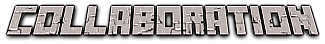
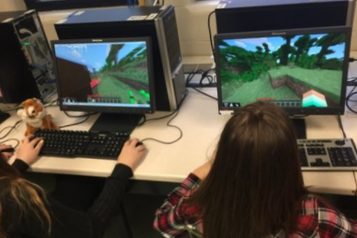
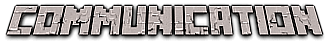
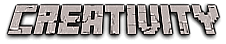

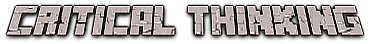
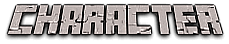
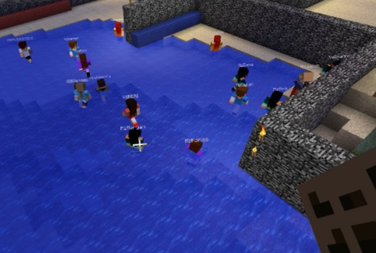
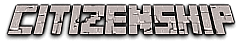
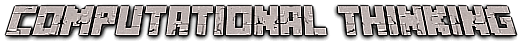






 RSS Feed
RSS Feed